SSH Keys:
Please Share this Post
SSH (Secure Shell) typically uses two types of cryptographic keys:
Public Key: This key is used for authentication and encryption. The public key is shared with the SSH server and is used to encrypt data sent from the client to the server. It is also used by the server to verify the authenticity of the client. Public keys are typically stored in files such as authorized_keys on the server and id_rsa.pub on the client.
Private Key: This key is kept secret and is used for decryption and signing. The private key is kept securely on the client’s system and is used to decrypt data received from the server and to sign data sent from the client to the server. Private keys are typically stored in files such as id_rsa on the client.
In summary, SSH uses a pair of keys—a public key and a private key—for secure communication between the client and server. The public key is used for authentication and encryption, while the private key is used for decryption and signing.
What is a public key in SSH?
In SSH (Secure Shell), a public key is a cryptographic key used for authentication and encryption purposes. SSH uses a pair of cryptographic keys—a public key and a private key—to authenticate users and establish secure communication between the client and server.
Here’s how the public key is used in SSH:
Key Pair Generation: When a user wants to authenticate to a remote server using SSH public-key authentication, they generate a pair of cryptographic keys—a public key and a private key. The private key is kept securely on the user’s local system, while the public key is shared with the SSH server.
Server Configuration: The SSH server is configured to accept public-key authentication and store the user’s public key in a file typically located in the user’s home directory (e.g., ~/.ssh/authorized_keys).
User Authentication: When the user attempts to connect to the SSH server, the server requests authentication. The client sends the public key to the server as part of the authentication process.
Matching Key: The server checks whether the received public key matches any of the keys stored in the authorized keys file. If a match is found, the server grants access to the user, assuming the private key corresponding to the public key was used to sign the connection request.
Secure Communication: Once the user is authenticated, the SSH session is established, and all communication between the client and server is encrypted using symmetric encryption keys negotiated during the SSH handshake.
The use of public-key authentication in SSH provides several advantages over password-based authentication:
Stronger Security: Public-key authentication is more secure than password-based authentication because it eliminates the need to transmit passwords over the network, reducing the risk of password interception or brute-force attacks.
Key-based Authentication: Public-key authentication allows users to authenticate without entering passwords, making it more convenient and secure, especially for automated processes and non-interactive connections.
Key Revocation: If a user’s private key is compromised or lost, the corresponding public key can be removed from the authorized keys file on the SSH server, effectively revoking access without changing passwords or affecting other users.
Overall, public-key authentication in SSH enhances security, convenience, and flexibility, making it a preferred authentication method for securing remote access to servers and systems.
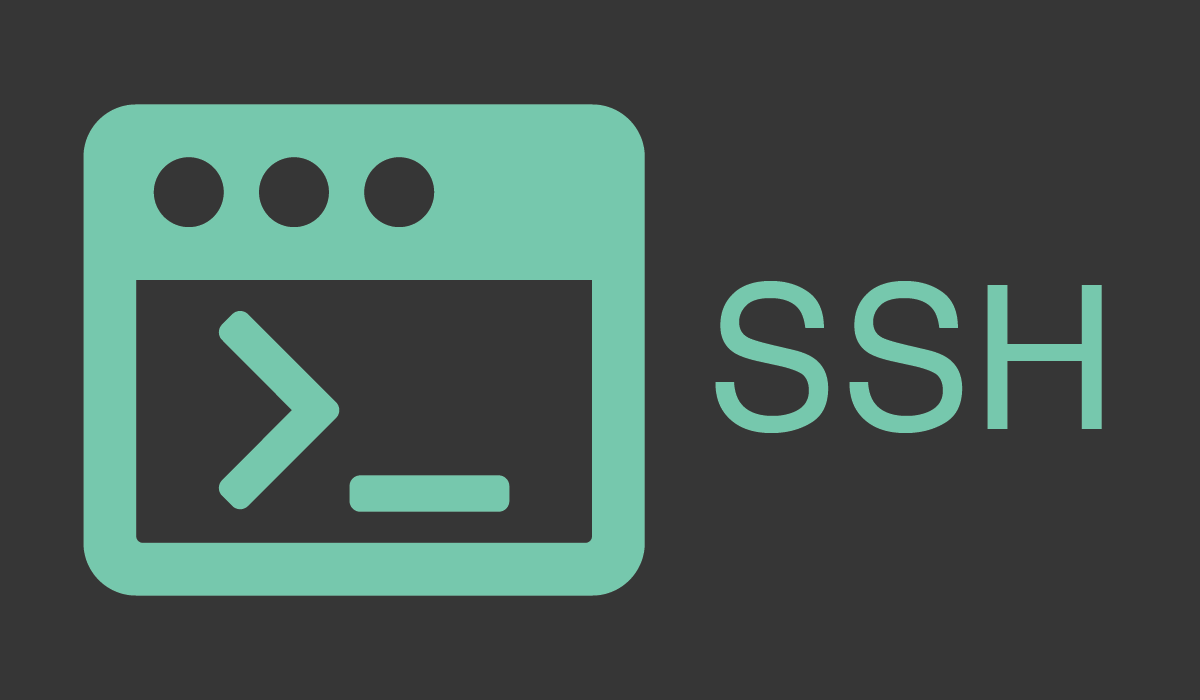
Leave a Reply