Steps to Use Tenable Nessus – No 1 Powerful Vulnerability Scanner
Please Share this Post
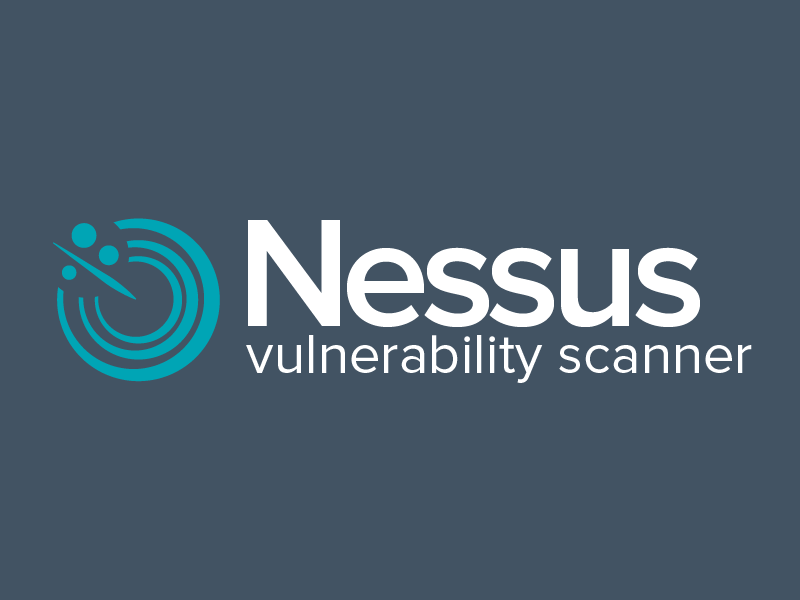
Tenable Nessus is a widely-used vulnerability assessment tool developed by Tenable, Inc. It is designed to help organizations identify, assess, and prioritize security vulnerabilities in their networks, systems, and applications. Nessus is known for its comprehensive scanning capabilities, extensive vulnerability database, and user-friendly interface, making it a popular choice for security professionals and organizations of all sizes.
Key features of Tenable Nessus include:
Network Scanning: Nessus can perform both active and passive network scanning to identify hosts, open ports, and potential security vulnerabilities across an organization’s IT infrastructure.
Vulnerability Detection: Nessus employs a variety of scanning techniques to detect known vulnerabilities, misconfigurations, weak passwords, and other security issues in systems and applications.
Comprehensive Vulnerability Database: Nessus maintains a vast database of security vulnerabilities, including CVE (Common Vulnerabilities and Exposures) entries, plugins, and compliance checks, which are regularly updated to reflect the latest threats and vulnerabilities.
Policy Compliance Checking: Nessus can assess systems against predefined security policies, industry standards (such as CIS benchmarks), and regulatory requirements (such as PCI DSS, HIPAA, and GDPR) to ensure compliance with security best practices and legal mandates.
Authenticated Scanning: Nessus supports authenticated scanning, allowing users to perform deeper assessments by logging into target systems and assessing their configurations, software inventory, and patch levels.
Customizable Scanning: Users can customize Nessus scans by specifying scan targets, scan policies, scan schedules, and scan options to meet their specific security requirements and operational needs.
Risk Prioritization: Nessus assigns risk scores to detected vulnerabilities based on severity, exploitability, and potential impact, helping organizations prioritize remediation efforts and focus resources on the most critical security issues.
Reporting and Analysis: Nessus generates detailed scan reports that provide comprehensive insights into identified vulnerabilities, risk ratings, remediation recommendations, and compliance status. Reports can be customized and exported in various formats for analysis and sharing with stakeholders.
Integration with Other Security Tools: Nessus integrates with third-party security tools, SIEM (Security Information and Event Management) solutions, ticketing systems, and orchestration platforms to streamline vulnerability management workflows and automate response actions.
Tenable Nessus is a powerful and versatile vulnerability assessment tool that helps organizations proactively identify and address security vulnerabilities, strengthen their cyber defenses, and mitigate the risk of cyber attacks and data breaches.
Using Nessus as a vulnerability scanner involves several steps to effectively identify and assess security vulnerabilities in your network or systems. Here’s a basic guide to using Nessus:
Install Nessus:
Download and install Nessus from the Tenable website.
Follow the installation instructions provided for your operating system.
Configure Nessus:
Launch Nessus and access the web interface using your web browser.
Follow the setup wizard to configure Nessus with the necessary settings, including network scanning preferences, scan targets, credentials, and scheduling options.
Set up user accounts and permissions to control access to Nessus features and scan results.
Create a New Scan:
Navigate to the “Scans” tab in the Nessus interface.
Click on the “New Scan” button to create a new scan.
Configure the scan settings, including the scan name, target(s), scan policy, scan frequency, and other options.
Select Scan Policy:
Choose the appropriate scan policy based on the type of assets you are scanning (e.g., network devices, web applications, databases) and the level of risk you want to assess (e.g., basic, advanced).
Configure Scan Targets:
Specify the target(s) for the scan, including IP addresses, hostnames, IP ranges, or CIDR notation.
Customize scan options such as port scanning preferences, scan speed, and discovery settings.
Configure Credentials (if applicable):
If you are performing authenticated scans, configure credentials for accessing target systems (e.g., SSH credentials for Linux hosts, Windows credentials for Windows hosts).
Ensure that you have appropriate permissions to access and scan target systems using the provided credentials.
Run the Scan:
Once the scan settings are configured, initiate the scan by clicking on the “Launch” or “Start Scan” button.
Monitor the progress of the scan in real-time and review any warnings or errors that may occur during the scanning process.
Analyze Scan Results:
After the scan completes, review the scan results to identify detected vulnerabilities, misconfigurations, and security issues.
Prioritize remediation efforts based on the severity of vulnerabilities, potential impact on the organization, and available resources.
Generate Reports:
Generate comprehensive scan reports detailing the findings, including vulnerability details, risk ratings, recommended actions, and remediation guidance.
Customize reports to meet the needs of different stakeholders, such as IT teams, management, and compliance auditors.
Remediate Vulnerabilities:
Develop and implement a remediation plan to address identified vulnerabilities and security weaknesses.
Monitor the effectiveness of remediation efforts and perform regular vulnerability assessments to ensure ongoing security posture improvements.
By following these steps, you can effectively use Nessus as a vulnerability scanner to identify, assess, and mitigate security risks in your network or systems. Regular scanning and proactive vulnerability management are essential for maintaining a strong security posture and protecting against cyber threats.
temp mail
helloI like your writing very so much proportion we keep up a correspondence extra approximately your post on AOL I need an expert in this space to unravel my problem May be that is you Taking a look forward to see you